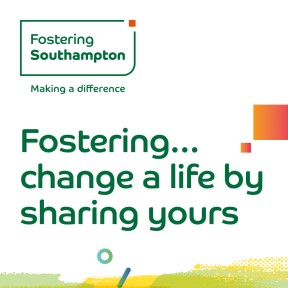Check your Council Tax balance
It is quick and easy to check your Council Tax balance online.
You will need to set up an online account. Through your account you can check your balance and quickly pay your Council Tax online.
!
Access an online Council Tax account
Log in to your account or set up an online Council Tax account to view your balance.
How to check your balance online
- Use the link above to visit the Connect homepage. From here you can sign in or register
- After signing in you will see the Connect Dashboard. If you have linked Council Tax you will see a summary of your outstanding Council Tax balance
- The 'My Services' tab will show the details of all services you have linked. You can check your Council Tax balance here
- The 'Show Details' button will open to show your payments and balance for Council Tax
- Here you can see amounts due and remaining balance breakdown
You can also view instructions for checking your balance online with screenshots of each step.